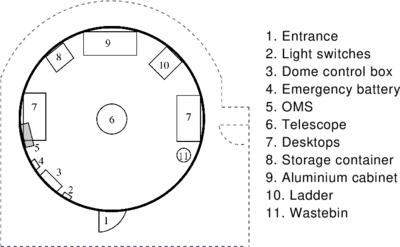The Dome
Access to roof and dome
Important
- The door to the roof can only be opened with the appropriate key.
- The door has to be closed when the telescope is switched on, because the hatch of the dome could collide with it as the dome rotates.
- Usually the door of the dome itself is locked, too.
- The door opens easier if it's slightly pushed during the unlocking.
- The doorway is lower than the average person's height – pay attention to your head.
Inside the dome
First steps:
- Just left to the door you can find the light switch (number 2 in the sketch).
- The left button is for the white light, the right one is for the red light.
Dome control:
At the wall, next to the light switches there's a grey dome control box (left figure & number 3 in the sketch). It contains
- the hand control of the dome (see lower right figure),
- the sensor that receives the signals from the remote control (the black thing in the middle of the control box figure), and
- the emergency button (the red button) that offers the possibility to disconnects the dome from the power supply in case of an emergency.
The dome has an emergency closing function that automatically closes the dome in case of a power failure. This function is provided by the blue box to the right of the dome control box (number 4 in the sketch). This box has a power switch, if accidentally operated the dome will close automatically and will not respond to any further commands until the switch is operated again. Directly underneath in the black box is the battery, which supplies the power needed for the emergency closure.
Observatory Management System (OMS):
The Observatory Management System (OMS) is the large metallic box (number 5 in the sketch) right above the left desk in the dome. It is the main interface regarding the operation of the observatory. All components of the observatory are connected to the OMS and can be controlled from here. The central component of the OMS is an internal Windows 10 computer, which provides all necessary software and which can be accessed from any other computer. It allows the remote operation of the whole observatory. A detailed description of the OMS and its operation is documented … .
Additional computer hardware:
A laptop can be found on the desks at the left wall of the dome (left number 7 in the sketch). It can be connected to the OMS and used to operate the OMS. The laptop runs MS Windows 10 along with the software necessary for the operation of the instruments, in case the OMS should not be used.
Of course, the observatory has Internet access and the university wireless LAN is also available on the roof, so that additional information can be obtained from online databases such as [ http://simbad.u-strasbg.fr/simbad/|Simbad]] during observation.
Miscellaneous:
Furthermore, the dome inventory includes the following items:
- two small steps
- a movable ladder with platform (number 10)
- a movable storage container (number 8), including:
- equipment for the telescope
- eyepieces
- manuals
- tools
Each observation (night) must be registered in the Wiki log book. This is particularly important if adjustments have been made to the equipment/mount/telescope.
Awning
. We also have a triangular awning for the roof. One of the shorter sides is stretched parallel to the stairs and the other parallel to the railing. To do this, the left eyelet of the awning is hooked into the strap already attached to the roof access above the door using a turnbuckle. The right eyelet is hooked into the strap above the railing using a carabiner. The third eyelet is again attached to the strap on the guardrail with a turnbuckle. The sail is tensioned using the turnbuckles.
Problems and their solution
A number of solutions of (well-) known problems and issues can be found here.