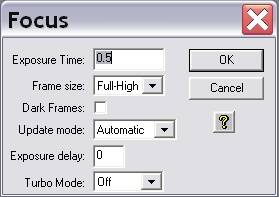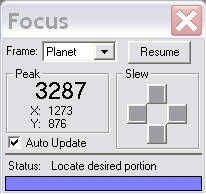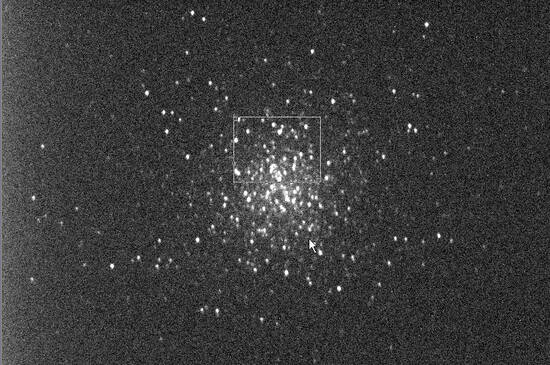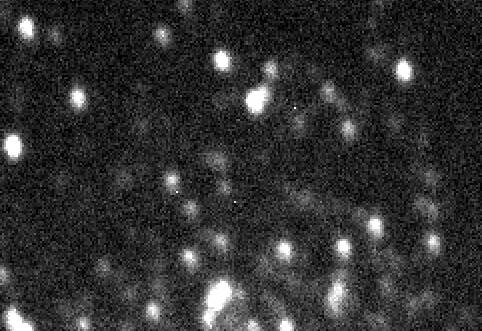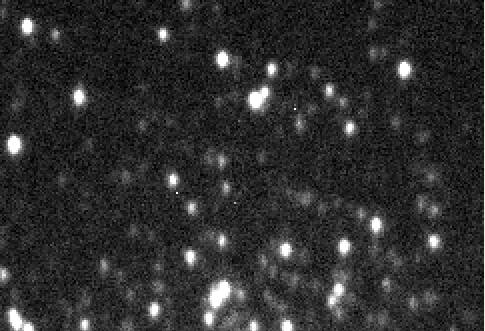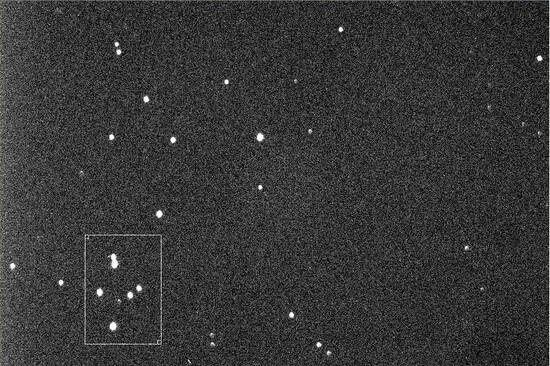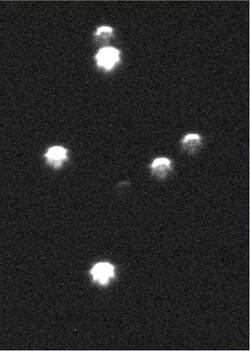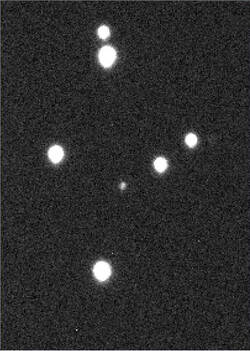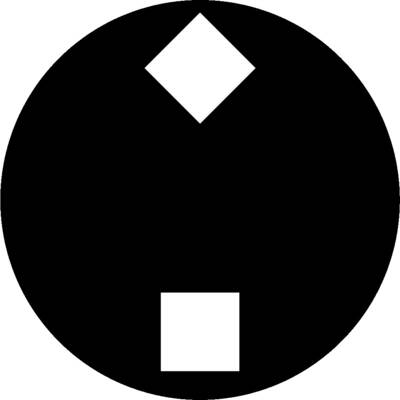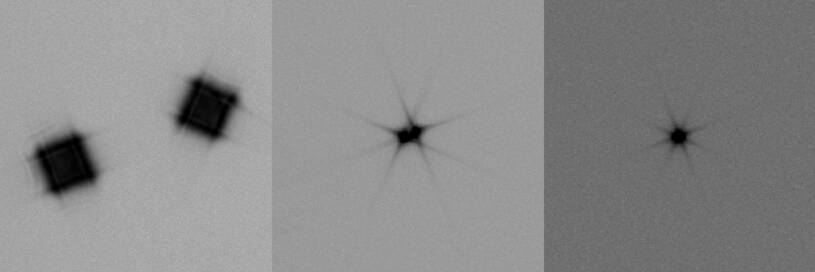Focusing
A good focused telescope is essential for each successful observation, especially if deep-sky exposures shall be taken. With a small amount of exercise, an optimal focus can be easily found within a few minutes. The following small manual shall give assistant for this purpose.
General remarks
Preparations:
Replace the black nozzle with an eyepiece or one of the instruments (CCD camera or spectrograph + CCD camera).
The manual focus:
As one might expect, the image of an object will not a priori appear sharp in the eyepiece or on the laptop display. The focus can be coarsely adjusted by means of the focus knob (that is on the same side of the tube as the eyepiece nozzle; see the right image). This procedure will move the main mirror along the longitudinal axis of the tube, which in turn will slightly decrease or increase the focal length. In case of the CCDs, the focal length needs to be adjusted such that the focal plane is equivalent to the plane of the corresponding CCD. The disadvantage of this method is that the main mirror can easily tilt during focusing of the telescope due to bearing slackness. This tilting is also called mirror shifting. Unfortunately, the tilting of the mirror can also occur during movements of the telescope. Therefore, the last rotation of the focus knob should be counterclockwise (this direction is characterized by a slightly higher resistance), since the mirror will be somewhat looked in this direction, which in turn reduces the movement of the mirror during the tracking.
A good focus of the ST-8 e.g. can be reached with 20 full cycles of the focus knob from the right edge.
The fine focus:
The fine focus is a mechanical eyepiece drawtube (TCF-S3 produced by OPTEC), which can be electronically adjusted. The hand terminal for the fine focuser can be found near the top of the steal pillar (see the left image). The focus can be adjusted with the buttons IN and OUT. When the optimal focus has been found the automatic temperature regulation can be switched on, which readjusts the focus according to temperature changes during the observation run. This automatic adjustment can be switched on with the slider next to the digital display. Choose either AUTO-A or AUTO-B. The best results were so far achieved with AUTO-B.
CCD camera
The CCD cameras can be focused with the help of CCDOPS. The function Focus can be found in the Camera menu:
Camera -> Focus
The settings should be similar to the example shown on the left image. In this operation mode, the camera will repeatedly take images of a certain Exposure Time (in the left example 0.5s). The individual exposures will be automatically downloaded and displayed on the laptop display. The focus can then be coarsely adjusted by means of the focus knob. Subsequently, the fine focuser can be used to find the optimal focus. It is recommended to use a bright star for the manual focusing, while a globular cluster with its high stellar density is recommended for the next focusing step with the fine focuser. The low angular distance between the stars in a globular cluster facilitates very good focusing results, since the Airy discs of the individual stars can only be separated with a very well focused telescope. An optimally focused telescope operates with a seeing limited resolution, which for our site is often larger than 2“. This is significantly worse than the diffraction limited resolution of our telescope, which is 0.33”. The Rayleigh criterion describes the theoretical limit at which tow Airy discs can be recognized as separated light sources.
Planet Mode
The planet mode offers the possibility to significantly accelerate the determination of the best settings. The readout time and the download time is significantly reduced in this observation mode, since only a small fraction of the CCD, which can be freely chosen, will be readout. The most sense makes the planet mode in combination with the fine focus. The planet mode can be activated by choosing the Planet Mode option for the menu item Frame size in the focus menu (see figure above). If the focus series is already running, the plate mode can be activated by pausing the exposures with a click on the Pause button in the status window (see right figure) and choosing the planet mode from the drop-down menu (Frame). Afterwards click on the Resume button to continue the focus series.
The first exposure of a focus series in planet mode will be a full frame exposure. On this full frame exposure, one can select a subframe that subsequently will be readout and displayed within the scope of the focus series. The subframe is defined by the small white box. The size of this box can be adjusted by means of the (very) small rectangles in the upper left and lower right corner of the box. To be useful, the subframe should contain many point sources that are close by.
The focus can then be easily and relative fast adjusted with the fine focus unit. It proofed to be useful to start with large step sizes (200) until no further improvements can be achieved. Afterwards, the step size can be reduced. However, it is usually not reasonable to use step sizes below 50, since the implied changes are smaller than the variance between subsequent exposures caused by the seeing. An indicator for the quality of the focus is also the maximal count number (Peak) that can be found in the status panel. The better the focus is, the higher is the maximal count number. However, be aware of the fact that the count number normally varies on the order of 30% between subsequent exposures due to the seeing. The above figure shows an exposure of the globular cluster M13 that was well focused with the manual focuser. The figure below reveals the improvements that can be achieved with the fine focus unit for relatively bad seeing conditions.
Open star clusters
Aperture diaphragms
Aperture diaphragm proofed to be a very useful assistance in finding the best focus and in testing the quality of the telescope imaging-capabilities. Aperture diaphragm with two apertures are usually called Scheiner diaphragm, whereas aperture diaphragm with more than two apertures are denoted as Hartmann diaphragm. The aperture diaphragm are mounted before the Schmidt plate.
For finding the focus, the telescope needs to be pointed to a bright light source (e.g. a bright star). Several images of the light source are recognizable in case the telescope is defocused, since the light rays from the different apertures of the diaphragm pass through different points of the focal plain. The distance between the different images of the light source can be reduced by adjusting the focus. The optimal focus has been reached when the different images are aligned.
Scheiner diaphragm
For our telescope, we have a Scheiner diaphragm with rectangular apertures, where the apertures are rotated by 45° towards each other (see the right figure). The advantage of this kind of Scheiner diaphragm is that the images of the object are superimposed with spikes, due to the diffraction at the apertures. According to the rotation of the apertures also the spikes of the different images are rotated by 45° towards each other. The spikes provide a good assistance in focusing the telescope, since the spikes form a symmetric “starlet” only for a well focused telescope. A template of the described Scheiner diaphragm (A2 format) for the C14 from Celestron can be found here.
Bathinov diaphragm
More to come…!